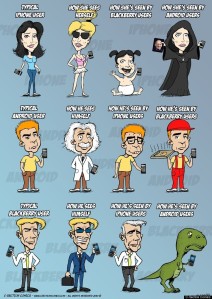Is there anything handier than a Smartphone for snapping spontaneous photos of your favourite landscapes, food items, and nights out with friends? These days, it is easier than ever to edit and share the photos you capture with your Smartphone, thanks to the rise of filter applications and photo editing apps. Let’s take a look at a few of the best photo apps and add-ons to enhance your Smartphone camera:</p>
Instagram has revolutionised the way that the world edits and shares photos via social media. The popular app allows users to scale and crop photos taken on their iOS or Android device, then apply neat effects and filters to give them an artistic edge. Photos can then be instantly uploaded to Instagram and other social media profile pages, allowing users to share their photos when they’re on-the-go. Only setback? It’s not available for BlackBerry devices.
InstaPhoto
For BlackBerry users, InstaPhoto is the best photo filter application. Like Instagram, InstaPhoto allows users to manipulate photos using 25 preset photo effects, then upload their photos directly to their Facebook and Twitter accounts. Some of its unique photo effects include the SLR lens, HUD aircraft lens, mug shot effect, and retro-style poster effect.
Camera+
The iPhone’s most popular camera app right now is Camera+, an advanced interface that allows users more control over the shooting and editing process. Its best features include a 6x digital zoom, anti-shake option, and a delayed timer that allows users to set up their own self-portraits. Shutterbugs will also appreciate the ability to set focus and exposure independently. Once you’re done tinkering with your images, upload them to your social media accounts straight from the app.
Pro HDR Camera
Available for iOS and Android devices, Pro HDR is the go-to app for shutterbugs who want to capture multiple exposures and then blend them into a single image. The first shot captures the darkest areas of the scene at its optimum exposure, while the second shot captures the brightest ones. The only downside? The blended image will have reduced pixel dimensions.
Facetune
<p>Ever wish you could touch up your photos to look like the picture perfect images you see in magazines? With Facetune, you can. Compatible with iOS devices, Facetune’s photo editing toolbox includes a variety of wrinkle reducers, stain removers, hair treatments, dark circle and acne removers, and even a reshape feature to help you look your very best in every photo. With the app, you can even blur backgrounds to give special definition to your subjects.
Bright Camera
Along with Photo Studio Pro, Bright Camera is one of the best photo editing apps for BlackBerry devices. The app allows users to play with brightness, contrast, and colour filters, converting images to funky red, blue, and green tones as they wish. Like many apps available for Android and iOS, Bright Camera also allows users to add captions to their photos using neat fonts. When you’re done, upload photos directly to your social media accounts to start sharing your work.